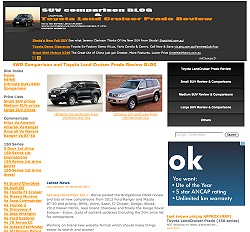Welcome to part 2 of the Pioneer AVH-X3500DAB car stereo system. This part is about the installation and using the key features of the AVH-X3500DAB car stereo system!
Welcome to part 2 of the Pioneer AVH-X3500DAB car stereo system. This part is about the installation and using the key features of the AVH-X3500DAB car stereo system!
As you can see by the pictures there are a few more connection options on the AVH-X3500DAB (the top unit) and it is missing the fan as per the older Sony XAV system. However it is easier to connect due to the ability to just use the USB connection. We found the Pioneer much easier to install!
Follow the initial story on how to install install a new stereo system in the Toyota Prado HERE. For other vehicles you’ll have to look else where.
After installing the Pioneer the power up time is literally a few seconds. The initial settings are pretty good so there is only adjusting around the edges of the system systems to get a nice sound or one to your liking. The built in amplifer sends out pretty decent volume with minimal distortion on the aftermarket speakers that where installed previously.
Customising the Pioneer’s screen background is easy to do along with selecting the color of the hardware buttons to match the one in the car. The ability to choose animated backgrounds is a welcome feature and selling point. The buttons on the side of the panel good quite nice but pressing them feels a little on the cheap side. The main menu button feels sturdy and works quickly. The time and date are located on the top right which is a little small. The touch screen responsiveness is very fast but not iPhone smooth but more than adequate.
The DAB+ Digital radio is excellent! After installing the included but additional amplified (powered) antenna system (which was very easy to do) you get all the channels that are being broadcasted along with station name and song titles, great sound quality and so forth. We haven’t noticed other features like local weather as seen on regular table top systems. Of note is the ability to time shift the broadcast. The sound from the digital stations is very clear and distortion free compared to the FM radio. Within 30 k’s of the city we have not encountered any signl issues lke other DAB+ radio.
FM Radio reception on the AVH-X3500DAB is very good – superior to the prior Sony unit. There are a number of settings and function to try which include BSM or best tuner memory which picks up the best frequencies and stores them for you. The system is very quick and it also picks up RDS on the FM channels which displays the station name, song title and other bits of information being transmitted by the station. It’s very good in that regard.
AM/MW Radio has so far refused to pick up any stations through the standard antenna even with . Since the channels can be picked up on the DAB channels you get the bonus of even better clarity for talk back radio.
The CD player sound quality is also very good on standard settings. All the usual controls are there and easy enough to understand the icons.
Overall the sound quality from the inbuilt amplifier is very good for what is a mid-range car stereo system. It may not be overall as ‘clear’ as the Sony XAV but the X3500 has better frequency isolation so the channels are more clearly defined and what was minor sound details can clearly be heard. We guess that the ‘Loudness’ function really works well.
It is also important to note that there are lots or little icons on the screen that activate functions that will surprise you – in mostly a good way. We’ll go onto that in the next post.. Which leads us to the main problem with the AVH-X3500DAB stereo. While the functions are easy to operate they seemed to be designed for right hand drive cars. The radio in particular has relatively small buttons to change stations even when the tab is activated for longer buttons they don’t actually make is easier to press. Sensitivity to finger presses is usually good though.