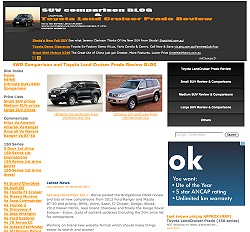Welcome to part 3 of the Pioneer AVH-X3500DAB car stereo system review. This part is about iPod and Bluetooth connectivity and hands free operation of the phone.
Welcome to part 3 of the Pioneer AVH-X3500DAB car stereo system review. This part is about iPod and Bluetooth connectivity and hands free operation of the phone.
It is simple to connect any Apple iPod to the AVH-X3500! Just make sure that the included heavy duty USB cable is properly connected. You can also use the standard Apple connector… but why limit the USB to just iPods! The USB port is powered so it charges the iPod or iPhone. Once connected the Pioneer controls all the functions of the iPod by the touch screen. The menu system is quite fast and easy enough to learn how to use. Playlists and other functions such as random and repeat etc… are all catered for. As each song plays the track title artists and album cover art is also displayed.
The only problems with the AVH-X3500DAB in this mode is that it starts playing music from the iPod straightaway – logical but annoying. So if you’re listening to the radio and your or your passenger decides to connect the iPod you have to change change source modes which is easy but annoying. When initially connected it also crashed the iPod but it hasn’t happened again since then.
The AVH-X3500DAB also includes bluetooth connectivity. The system uses the Parrot branded Bluetooth technology which is a very popular aftermarket addition. Included in this unit means it is very reliable and works very easily. The Pioneer comes with a microphone so once connected you can talk all you want. Bluetooth works automatically so all you need to do is to pair your phone with the unit which took less than 10 seconds. Subsequent connections where automatic and instant as long as you have Bluetooth turned on. In built controls for your phone include favorites and recently dialed numbers and access to the phone book. Bluetooth works with the iPhone 4S and 3GS and Nokia and various Samsung Android phones we tried.
Answering calls mutes whatever you’re listening to and displays the number or person calling. You have to press the screen to answer the call. Text message alerts are also played although not displayed or read out loud. The call quality is good and the caller can also hear you well dependent on where the microphone is placed. You can also choose which phone you want connected through the menu system. Everything works as it should!
There are also plenty of little icons on the screen to tell you its connected including signal strength and so forth. However the only issue we had was that once turned on an annoying message would stay on screen if you haven’t turned on you Bluetooth phone or don’t have one nearby. Its easy enough to clear the popup but it is annoying.
The AVH-X35000DAB works as expected and very happy with it so far. Next post will be about the ‘sound enhancement settings’.
(Pictures added July)